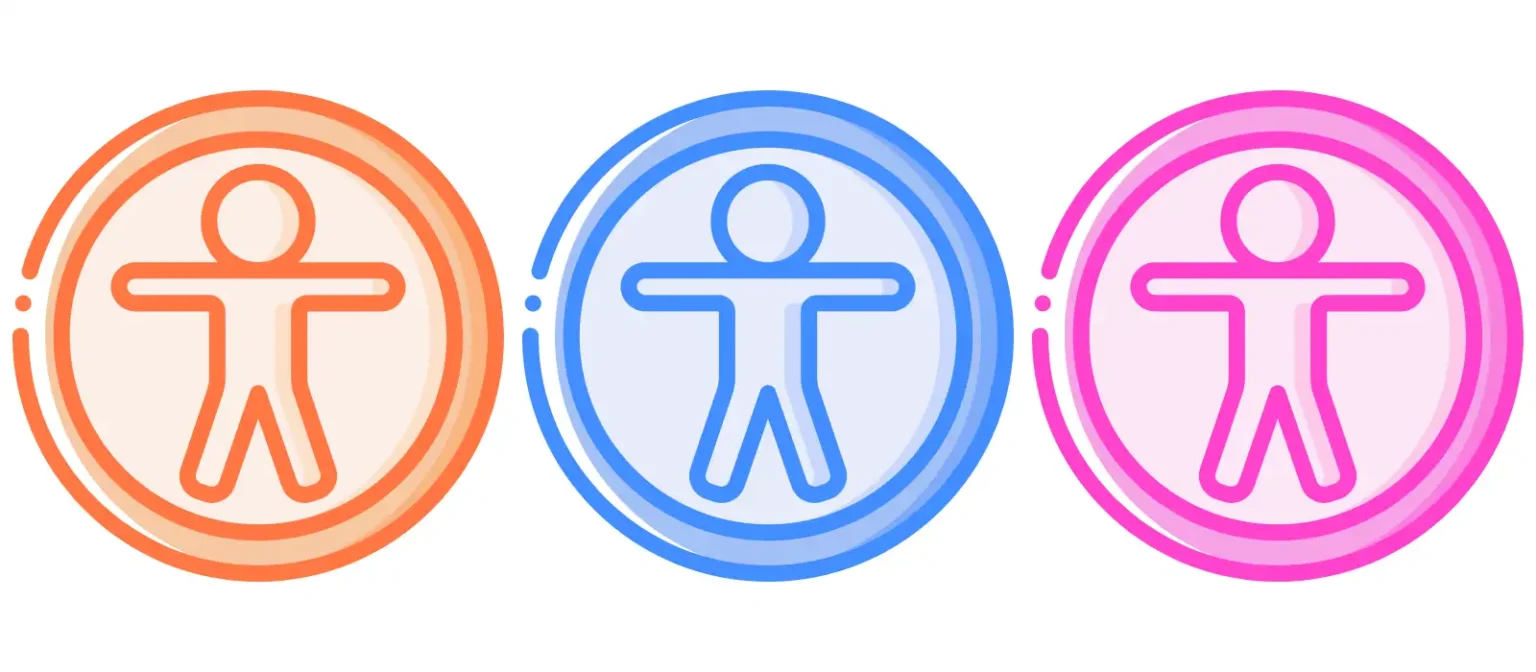Within this blog are resources to make your publication’s website and social media more accessible to the visually and hearing impaired communities – for free!
Before we jump in, here are statistics from the CDC.
- 27% of Americans have some form of functional disability
- 6.1% are deaf or have serious difficulty hearing
- 4.8% have a vision disability with blindness or serious difficulty seeing even when wearing glasses
So how accessible are websites to these communities? Well, for six years Web Accessibility in Mind has conducted an evaluation of home pages for the top 1M web sites. Below is a sample of what they learned in February 2024.
- 81.0% had low contrast text
- 54.5% were missing alternative text for images
- 48.6% had missing form input labels
- 13.2% of pages had ambiguous text
Wonder if your website could use some attention? Check out Accessibility Insights and WAVE, and learn your site’s ADA compliance status at accessScan.
Did you discover a few items to remedy?
Here are 7 tips to make your site more accessible to visually impaired users.
- Add descriptive alt text to images
- When uploading an image, there’s usually an option to add alt text, a brief description of the image that screen readers can read aloud.
- Label form fields
- Make sure each form field has a clear label so screen readers can tell the user what information to enter.
- Create clear and consistent formatting with headings
- Break content into manageable segments and organize with headings to help screen readers understand page structure and navigate it more easily.
- Ensure keyboard navigation
- Make sure users can navigate your website using only a keyboard.
- High contrast colors
- Use high contrast between text and background colors to make your content pop and easier to read.
- Create clear and descriptive links
- Use meaningful link text that accurately describes the action or destination.
- Offer alternative formats
- Ensure downloadable documents are properly formatted and tagged, allowing screen readers to effectively interpret the content.
Following are 3 tips for hearing impaired users.
- Add captions to videos
- This allows users to read what’s being said.
- Provide transcripts for audio content
- Transcripts can be added as a text file or below the audio player.
- Use visual cues for sound alerts
- If your website uses an error beep or other sound, make sure there’s also a visual cue.
To take a deeper look at your site, see Web Content Accessibility Guidelines for web accessibility standards.
Additional resources are ADA National Network for guidelines when writing about people with disabilities, and WebAIM’s screen reader survey results for websites and social media.
Speaking of social media, could it use a checkup?
Here are some easy to implement help page suggestions.
- Facebook covers adding video captions, automatic AI alt text, how readers can adjust text contrast and more.
- Instagram shares how to edit image alt text, reels and video captions, text and sticker options for stories, plus additional tips.
- LinkedIn has help pages to caption video and add alt text
- X offers tips to upload captions, write image designs and lots more.
Closing thoughts
The last recommendation is to include an accessibility statement on your publication’s website and social media recognizing that all issues have not been remedied, your publication is aware, and is addressing the matter. Doing so states intent and commitment to make your online presence usable for everyone. Being transparent builds trust and inclusion with the visually and hearing impaired communities, their advocates, and your entire readership.
Plus, the more accessible your site and social media the larger your audience, which can lead to more subscribers, advertisers and donors.